Solution:
- locate the file
[XAMPP Installation Directory]\php\php.ini(e.g.C:\xampp\php\php.ini) - open
php.iniin Notepad or any Text editor - locate the line containing
max_execution_timeand - increase the value from 30 to some larger number (e.g. set:
max_execution_time = 90) - then restart Apache web server from the XAMPP control panel
If there will still be the same error after that, try to increase the value for the
max_execution_time further more.
Or
@Raphael your solution does work. I encountered the same problem en solved it by increasing the maximum execution time to 180. There is an easier way to do it though:
- Open the Xampp control panel
- Click on 'config' behind 'Apache'
- Select 'PHP (php.ini)' from the dropdown -> A file should now open in your text editor
- Press ctrl+f and search for 'max_execution_time', you should fine a line which only saysmax_execution_time=30
- Change 30 to a bigger number (180 worked for me), like this:max_execution_time=180
- Save the file
- 'Stop' Apache server
- Close Xampp
- Restart Xampp
- 'Start' Apache server
- Update Wordpress from the Admin dashboard







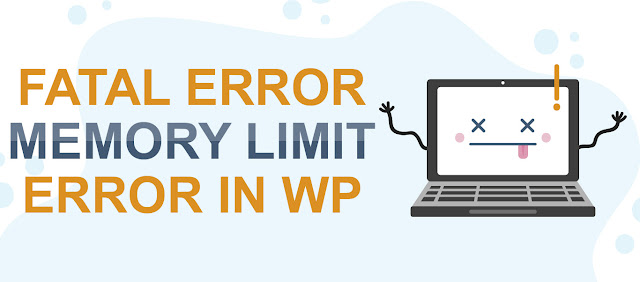












Very Helpful. Thanks for such Information
উত্তরমুছুনWP Support
WP Technical Support
এই মন্তব্যটি লেখক দ্বারা সরানো হয়েছে।
উত্তরমুছুন