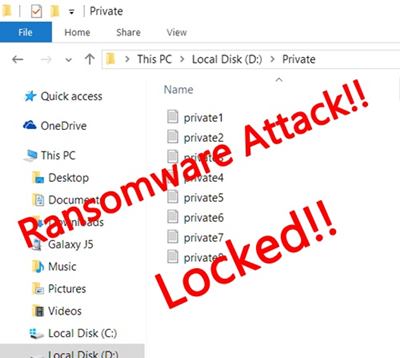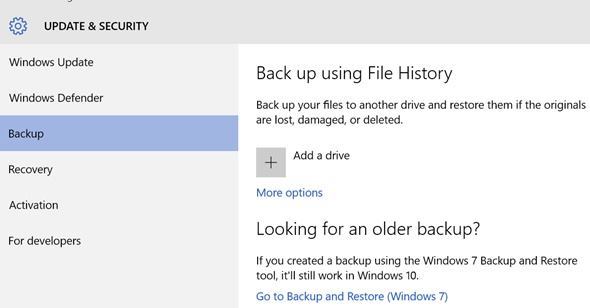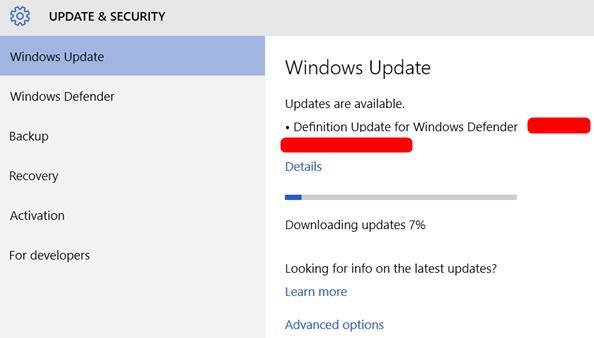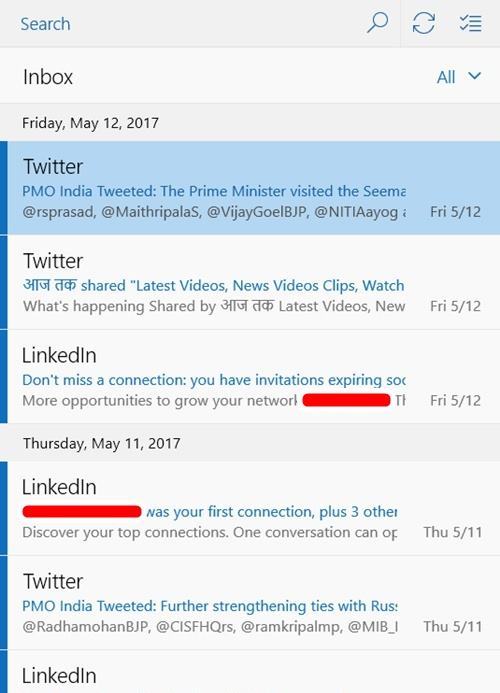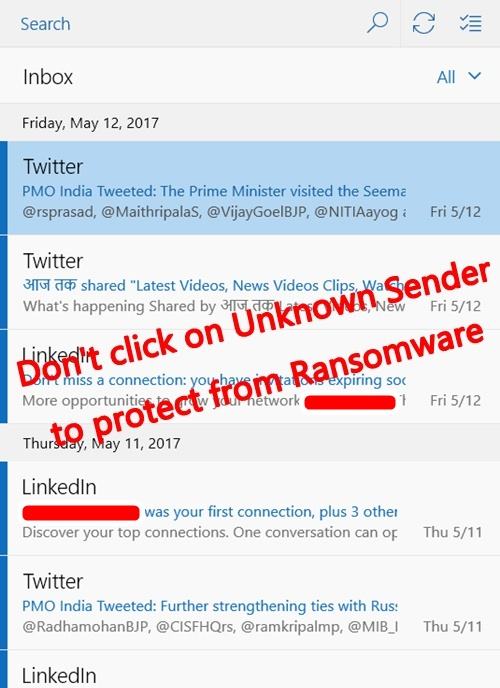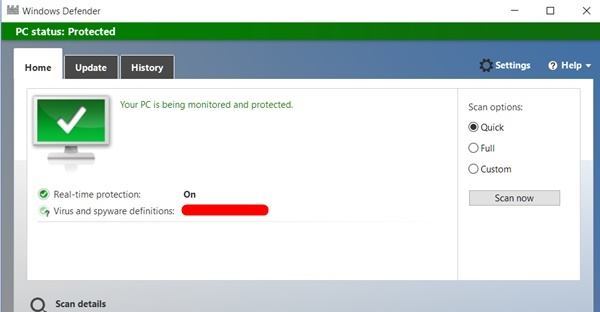What is Ransomware ?
Ransomware is a
virus program used to take control over the victim's computer system or to lock the victim's computer.
Before ransomware attack, you have full control over your computer system.
After ransomware attack, you can't have any further control over your computer system.
Why Ransomware ?
Ransomware means virus asking for money. Or virus made just to take some money from the victim after performing some dangerous actions so that victim becomes able to pay those asked amount of money from that virus.
Biggest Virus Attack in Internet History
The WannaCry ransomware virus attack is the biggest virus attack in the
Internet history.
What Ransomware Virus Attack can do ?
Ransomware virus attack locks your computer, that is, after the attack of ransomware virus, you can not further operate your computer system or you would not be able to open your files or any other important documents that is stored on your computer system.
You can open all your normal to secret and private files before wannacry ransomware virus attack.
You can not open any files from normal to private after wannacry ransomware attack.
How to Protect Computer from Ransomware Virus Attack ?
To protect your computer from massive attack through ransomware virus, just follow the given steps:
(1) Make backup of all the
files that is stored on your computer.
(2) If you are using Windows
Operating System, then update and install the latest windows security program such as windows firewall, windows defender, etc.
(3) Update and install all the latest features and security updates for your operating system.
(4) Be aware of any unwanted and unknown actions happens on your computer system.
(5) Don't open any random and unknown email.
(6) Please do not click on any email attachment from an unknown sender.
(7) Update your computer system as soon as possible.
(8) Turn windows defender on.
(9) Turn windows firewall on.
(10) Make always turn On all the real-time protection facility available on your computer system.
The above 10 are the top actions that can be performed to protect your computer/pc/laptops from any virus attacks even from massive WannaCry ransomware virus attack.
Make your operating system up-to-date as ransomware virus program can also change its code to enter the early updated operating system also. Therefore, just allow your operating system to perform automatic updates.
Best Way to Protect from Ransomware Virus Attack
The best way to protect your computer from massive ransomware virus attack is given here:
- Use latest version of Windows 10 and allow automatic update.
- Don't open any email from an unknown person and also don't even click on any unknown sender's email.
If you want a hard method to protect your pc or laptop or computer system from ransomware virus attack is, just don't use Internet on your computer where you have placed your important documents or where you don't want any WannaCry ransomware type virus attack.
When Ransomware was Launched ?
Ransomware virus attack started on the date, 12-05-2017, that is, on Friday, 12th May 2017.
What will Happen after Ransomware Virus Attack ?
Through this ransomware virus attack, peoples found their computer locked and all the files are encrypted through this WannaCry Ransomware attack.
Ransomware virus attack demands victim to pay $290 or 290 dollars in bitcoin to get their system back to the original state or to decrypt all the files of his/her computer system.
How Ransomware is a Big Attack ?
Ransomware virus attack is a big/massive attack as this virus attack infect computers and servers on the same network very hardly.
What is the Aim of Ransomware ?
The main aim of ransomware is just to get some required amount of money from the victim. As of now, ransomware virus ask from the victim to pay $290 in bitcoins.
Ransomware Reached in How Many Countries ?
WannaCry ransomware virus attack almost reached in too many countries, that is, in more than 150 countries and also effected approximately more than 250000 computers just in few hours hours (less than 3-4 days) of the attack. Therefore, you can just imagine how this very massive ransomware attack is.
This WannaCry ransomware attack primarily target the Universities, colleges, institutions, and governments, etc. but individuals can also find a Ransomware's victim as WannaCry ransomware virus also target the personal computers or individuals.
Basically, WannaCry ransomware virus attack targets all those computer users who is using older versions of the windows operating system that haven't been patched.
Therefore, if your are using older windows operating system such as Windows XP, Windows Server 2003, or Windows 8, etc. then just update your operating system, so that your computer system would not be vulnerable to the current iteration of the WannaCry ransomware virus attack.
Best Operating System to Keep Protected from Ransomware
Here are the list of some best operating systems that can normally defend/protect yourself or your computer from massive WannaCry ransomware virus attack:
- Windows 10
- Windows 8.1
- Windows 7
- Windows Server 2016
- Windows Server 2008
- Windows Server 2008 R2
- Windows Vista
- Windows Server 2012
- Windows Server 2012 R2
From all of the above operating systems, windows 10 is the best operating system that almost can protect your computer from the WannaCry ransomware virus attack automatically.
Best Operating System that Automatically Protects from Ransomware Attack
Latest Windows 10 is the best operating system (OS) that automatically protects your computer system from the WannaCry ransomware virus attack through some of its security programs such as windows firewall, windows defender, etc.
After installing windows 10 or if your are already using latest version of windows 10, also allow the automatic update feature to automatically update your windows 10 whenever new patches is available to protect your computer from ransomware virus attack in a best way.
Which OS Users have not to Worry about Ransomware Attack ?
There are some operating systems that almost can't be effected by the WannaCry ransomware virus attack as of now. Here are the list of those operating systems that can not be effected by the ransomware virus program:
- MacOS
- ChromeOS
- Linux
- iOS
- Android
From the above 5 operating systems, the first 3 are used in computer system, and the last 2 are used in mobile phones. In other words, the first 3 operating systems are computer's operating system, and the last two are mobile operating systems.
What if You are using Older Windows to Protect from Ransomware ?
Block the TCP port 445 if you are using the older version of Windows just to protect yourself from the WannaCry ransomware attack. Or just patch your Operating system.
How to Protect from Newer Versions of Ransomware
Just keep watching for the mutations as your windows is patched doesn't means that you are always safe and your system is protected from the ransomware, as newer versions of the ransomware can also find hole and enters into your patched windows that you feels safe inside that windows. Therefore, just be up-to-date from your computer system and specially with your operating system.
Mobile Users have not to Worry about WannaCry Ransomware Attack
As of now, mobile users have not to worry about WannaCry ransomware virus attack because ransomware generally targets the Windows-specific users.
WannaCry ransomware virus is only designed to target and infect the Windows operating system. Therefore, mobile or phone users have not to worry about this massive ransomware virus attack as of now.
What to do After Ransomware Attack ?
Right now, there is no any way discovered to protect yourself after becoming the victim of ransomware virus attack in free.
Therefore, you only have to pay the money asked by them who made the ransomware virus just to get your system back in original form.